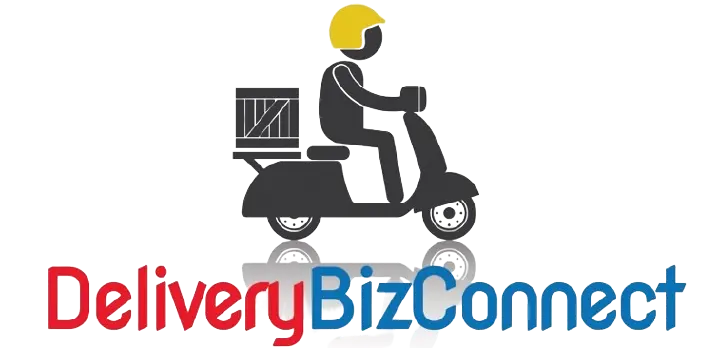Thank you for your purchase of our DBC Sales Maximization Pro with Option A our Web Presence Package
In order to get going on updating/creating your web presence work we will need a few things from you.
1. Please add us as admin to your Bing Places for Business Profile
- a. Go to Bing.com
- b. Search for your restaurant name
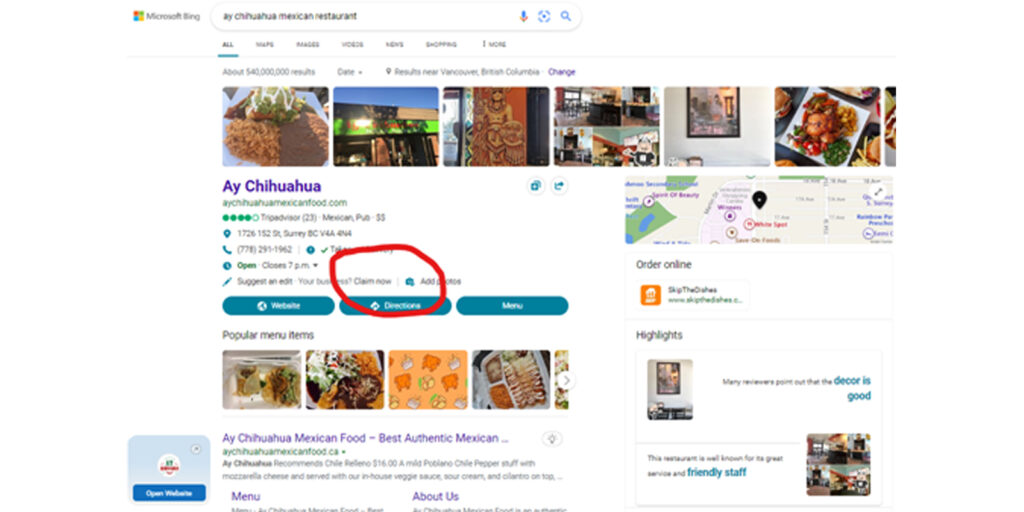
- c. If you see “Claim Now” click it, if you do not see “Claim Now” Click the “Sign in” link top right and jump to below
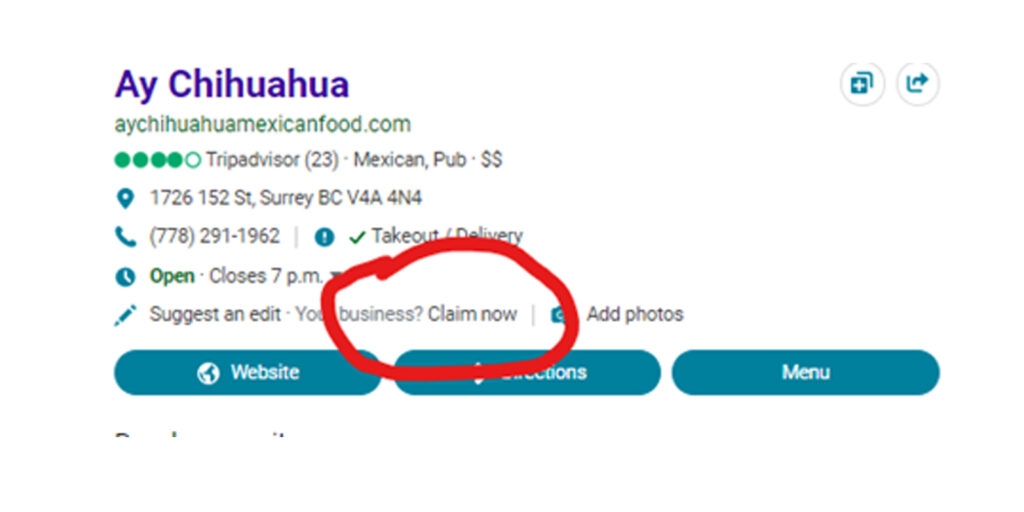
- d. Follow through the process to claim it, but you do not need to put in all details, we will take care of the bulk of it for you once you give us access.
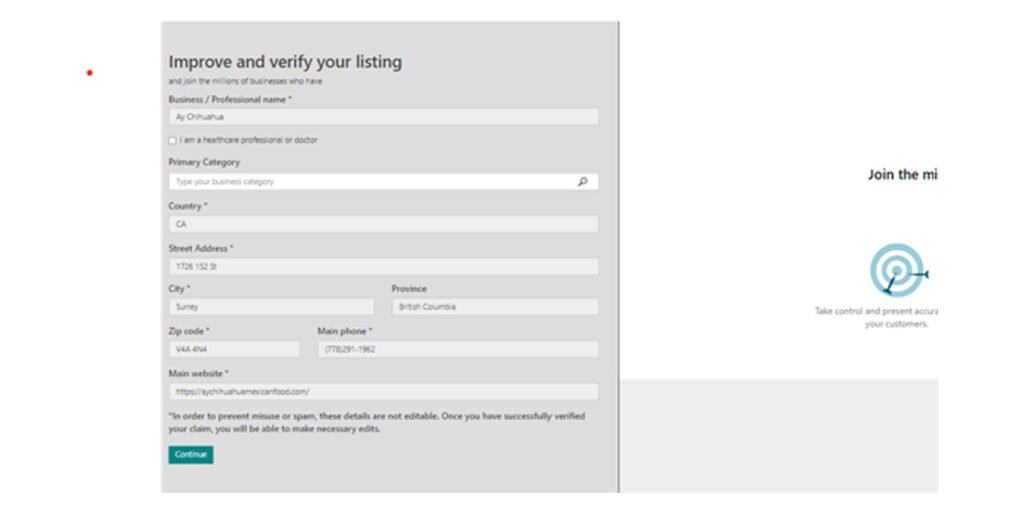
- e. You can sign in using your google account. Or you can create a new account.
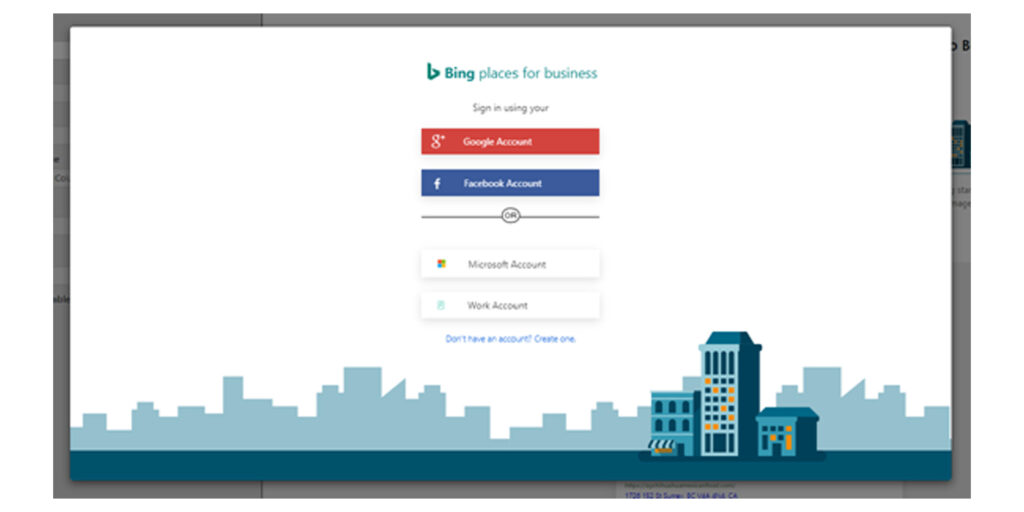
- f. Once you have claimed your listing, you can add us as a user by logging in to bingplaces.com and clicking “Manage Users”.
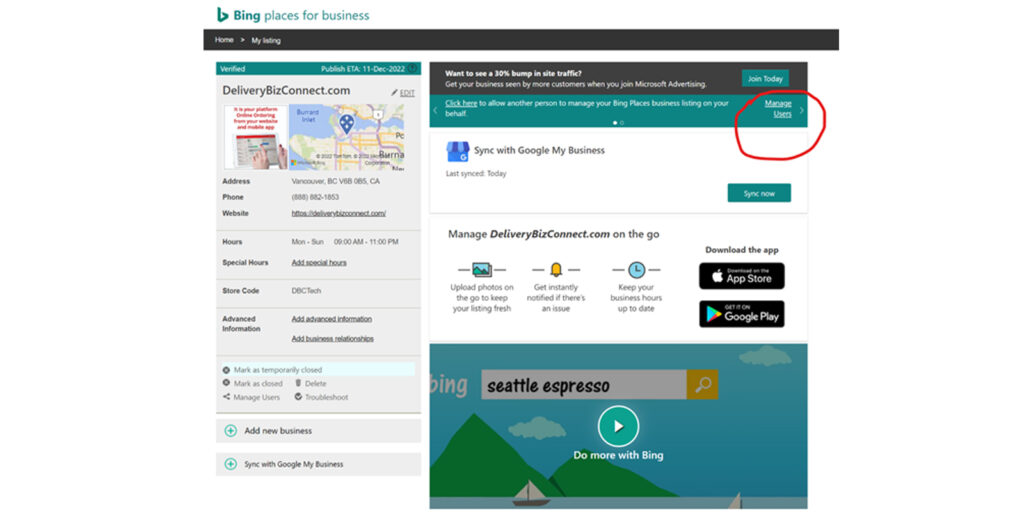
- g. If you do not see the “Claim now” please go to https://bingplaces.com and login to your account.
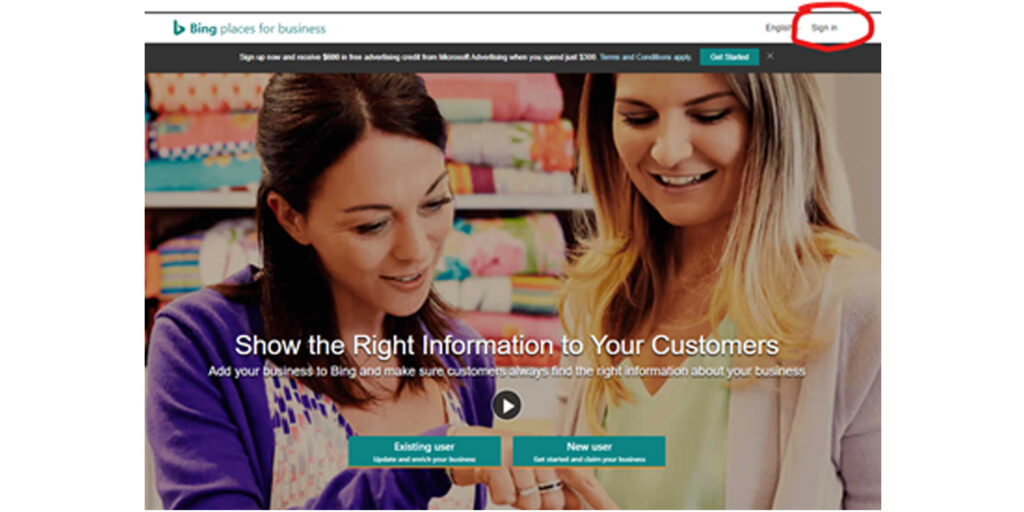
- h. Then click Manage Users and add webpresence@deliverybizconnect.com
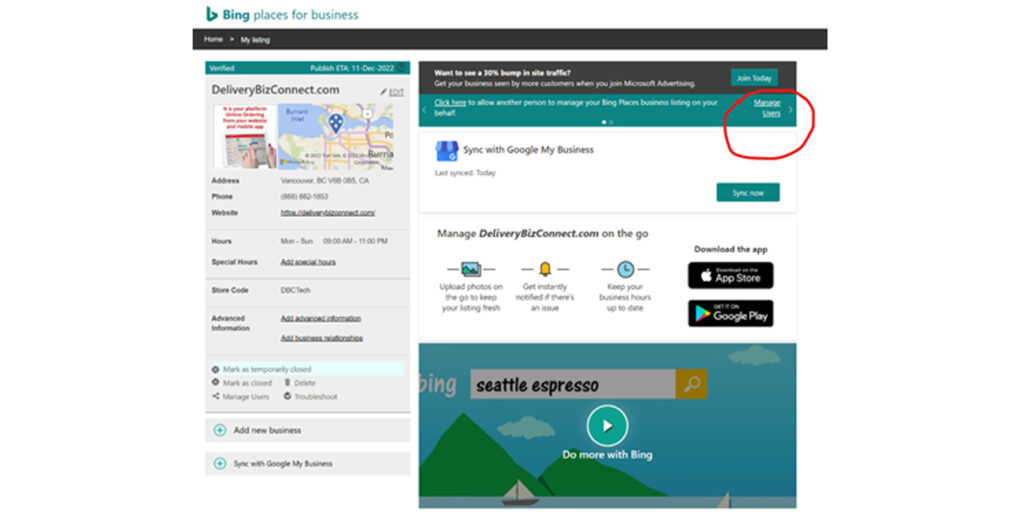
- i. We will take it from here!