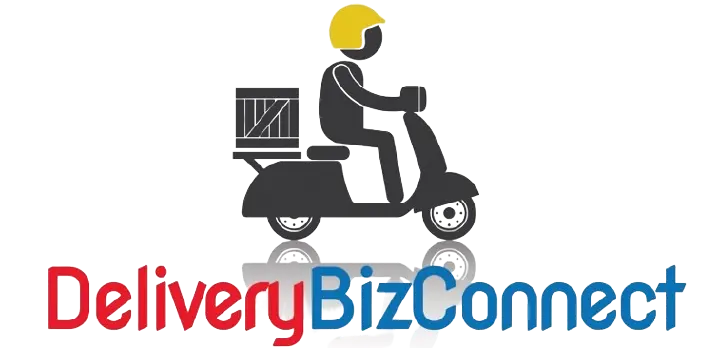Staff Delivery Driver Route Optimization
Delivery driver route optimization in the deliverybizconnect app will make it easy for the driver to deliver a batch of orders that are waiting to be delivered.
Check Delivery Page for Orders
Once you’ve processed all of your orders you have to go in check for what orders are awaiting you in the ‘Delivery’ page. Here you see all the orders that were either placed online and paid for online for delivery that went through to the ‘Orders’ screen which were then printed, processed, and now actually are sitting there in the driver’s hand and you’re going to assign these to the drivers.
Batch Orders for Deliveries
If you were to pick, say, all 3 telephone delivery orders to do one batch of orders and click ‘Submit’, it’s going to drop them down to the bottom where you can say yes, you actually want to use the driver Dennis and then you will create the trip.
As you create the trip, it then sends a push notification to the driver and you can see that you’re awaiting operator over here for the driver. The other interesting thing to note is if you look at this route, it’s actually optimized the route. It’s decided based upon Google Maps which way to go to be the fastest overall time for you.

Accepting a Delivery Job
If you have the driver accept the job, what you’ll see is this (‘Awaiting Operator’) is going to change. At this point he is going to accept that job through the other app which is done with a simple push of a button and it will change to ‘Operator Accepted’.
On the ‘Operator’ sign they have a navigate button that they see. They click the navigate button and it will pop open Google Maps and start directing them to where they need to go. What would happen is you’d start to see the person driving all the way around until the route is completed.
Tracking Deliveries
As they complete a leg, they will be marking. So you can see that they’ve started the route and as they marked ‘Delivered’ we can see that Delivery 1 has been delivered, Delivery 2 has been delivered, Delivery 3 has been delivered, and so on.
It’s all there, it’s all tracked, everything that needed to happen has happened and now you can go back and take a look at the Online Order screen. Because the driver has completed the run it’s assumed that the money has been brought back by the driver, so everything is clear.