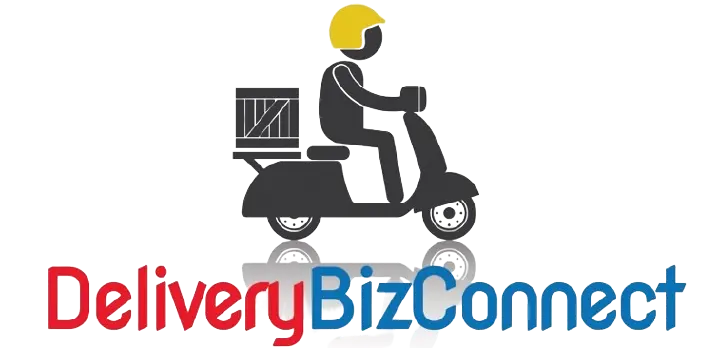Restaurants are back in business with restrictions slowly easing in many parts of the country. But in some parts of the country, dine-ins at full capacity could still be months away. One of the popular ways to increase dine-ins is to offer pre-orders.
So how does pre-order actually work and do you need to do it for your restaurant? Here are 7 ways restaurants can benefit from pre-orders and how to start offering one.
1. Maximize restaurant’s seating capacity
Pre-ordering can greatly reduce, if not eliminate empty seats altogether. You can set a reminder two hours before lunch or dinnertime and customers can plan ahead whether to eat out at your restaurant or go somewhere else. In most cases, people go for pre-orders as it saves them time looking for available restaurants during peak hours.
Automation allows you to take dozens of pre-orders instantaneously, so two hours wait time before lunch or dinner is actually a lot. In fact, customers would be banging at your door if you don’t put a cap on your dine-in pre-orders (after which you may only take curbside pickup or delivery).
But to make this work, you need a special kind of app. Hint: major third-party delivery apps don’t have this feature. We’ll talk more about that later in this article.
2. Process orders more efficiently
Back in the late 90s we can only take so many orders over the phone. At times customers will try to reach you all at once or sometimes none of them does. You’re limited with what current technology had to offer.
Fast-forward 2021, online orders through mobile apps is taking over telephone orders at breakneck speed. Everything from groceries to home improvement, people can now order with just a few taps.
This is good news for restaurants. It means they can take a bunch of pre-orders instantly – no delays, no more waiting over the phone, no ordering mistakes, just pure profit and increased sales.
But it’s not until COVID restaurants scrambled to adapt to this new technology. In retrospect, they would have fared better had they’ve taken the step BEFORE the pandemic.
Luckily, it’s never too late for those who haven’t. We have a solution and it won’t take a fortune to use and implement.
3. Offer curbside pickups and delivery options
The number of pre-orders you can take for dine-ins largely depends on the size of your dining area. Beyond that, you can only take curbside pickups and delivery. Besides, you don’t want your customers crowding at the doorstep or patio, at least not for now. Hopefully, when reopening is in full swing, we can go all out.
Like we said earlier, this can only be possible if you have an actual mobile app customers can do their pre-orders from. Third-party delivery apps do offer curbside pickups and delivery but we’re yet to find one that does pre-orders for dine-in. Unless, of course, it’s a full restaurant CRM like DeliveryBizConnect, not just any third-party delivery app.
With a full restaurant CRM, you can customize your online menu whether it’s for pre-order dine-in, curbside pickup, or delivery. DeliveryBizConnect restaurant CRM already comes with a POS, driver app, delivery app, driver matching service like Uber Eats. It’s almost like the ‘Swiss Army knife’ of every tech-savvy restaurant owner.
4. Improve customer satisfaction
One of the benefits of pre-ordering as a customer is they’re able to skip the waiting process and head straight to the resto for their hot and delicious pre-ordered meal. Nothing frustrates customers more than having to sit and wait past lunch or dinnertime or have their orders totally messed up. Pre-orders can help solve these problems.
As a result, customers will want to come back and leave your restaurant a glowing 5-star review. You then turn your loyal customers into brand advocates by encouraging them to bring along some friends for additional freebies and discounts. You can learn more about loyalty programs and customer referrals from our previous article on How to Increase Dine-in Sales with a Delivery App Like DeliveryBizConnect.
5. Reduce the amount of unsold food items
Restaurant profits go down the drain quite literally when we have unsold items, particularly those that spoils easily or can’t be reheated without affecting its quality (e.g. soups, seafood, fish, and vegetables).
With pre-orders you can estimate how much you’d need for lunch or dinner and only process those ingredients with some extras for contingencies. This way you keep your margins high and your food always fresh and hot.
One to two hours prep time should be enough with some exceptions like certain pastries or marinated protein. You can also have pre-orders for the next day or so for catering, business meetings, or special events. The great thing with pre-ordering is you can’t overshoot or fall short – just enough to keep your profits and your margins high.
6. Collect and utilize customer data
We’ve talked a lot about ways pre-ordering can increase restaurants profits, but how do you actually get customers to start pre-ordering from you? Exactly! You need customers to download and install your app.
Major third-party delivery apps are definitely out of the question since you can only do curbside pickups and delivery with them. Moreover, you can’t change how they work or find any customer data whatsoever.
Compare that with a full restaurant CRM like DeliveryBizConnect. Aside from having a delivery app with your own personal branding, you have access to customer data in all its glory – everything from pre-orders, walk-up orders, takeout, curbside pickups, delivery, down to every single meal they had from your restaurant.
From there, you can do pretty much anything from email blasts, loyalty programs and customer referrals, and be able to stay in touch with your customer through push notifications, SMS, email, social media, and so on. If you haven’t done already, you can check out our article on How to Increase Dine-in Sales with a Delivery App Like DeliveryBizConnect to learn how to get customers to download and install the app.
7. Attract a growing number of tech-savvy customers.
Mobile apps appeal to a growing number of mobile users across the world, and for good reason. Let’s take online orders for example. Would you rather phone the restaurant and go through all the trouble of asking which food is available, how much, or perhaps getting your orders mixed up in the process? Or use the app instead and place the order with just a few taps?
Put simply, if your restaurant doesn’t have an app or you’re not listed in one of those third-party apps, you’re missing out on a growing number of tech-savvy customers.
So how do we actually start taking online and mobile pre-orders without spending a ton of money in the process? Read on to learn how.
How to Start Taking Pre-orders with DeliveryBizConnect
If you’ve read this far, congratulations! You’re about to learn what most restaurants don’t get by just using third-party delivery apps.
DeliveryBizConnect isn’t just any restaurant CRM. It’s a complete restaurant solution that comes with its own POS, online menu, driver app, delivery app, driver matching service in addition to the standard CRM features such as sales and marketing automation, landing pages, email, SMS, and push notification service.
Note: since it’s a full restaurant CRM, you can modify how your menu works so you can add a pre-order dine-in option in addition to pickup and delivery, or you can request DeliveryBizConnect to add one for you.
Here’s how customers order online either through your website or through the DeliveryBizConnect delivery app:
And here’s how you get your restaurant listed in the DeliveryBizConnect delivery app:
DeliveryBizConnect also comes with its own POS where you can process all kinds of orders in different states whether it’s an online order for pick-up or delivery, or walk-up orders and takeout orders. As of writing, DeliveryBizConnect doesn’t have a pre-order option for dine-in but may be added as a new feature in future updates.
Here’s a demo from one of our tutorial videos on how different kinds of orders are processed in DeliveryBizConnect.
And now for the neat part. Since your customers have already downloaded and installed the DeliveryBizConnect app, you can set them up for push notifications reminding them to pre-order to avoid the long wait during peak hours. Insert a link to your online menu and boom! They can pre-order right away.
Just remember to use it every so often. Once a week, or twice a month should do it. Also, please be mindful of your seating capacity to make sure everybody is safe. After COVID, we can go all the way. Watch our video to learn why push notifications are so effective in increasing restaurant sales:
Increase Your Restaurant Sales NOW!
It’s never too late to start your own food delivery service. Book an appointment with us for a 30-minute Complimentary Restaurant Sales Expert Call. At DeliveryBizConnect we’re committed to help restaurant owners stay on top of things and increase sales like never before.