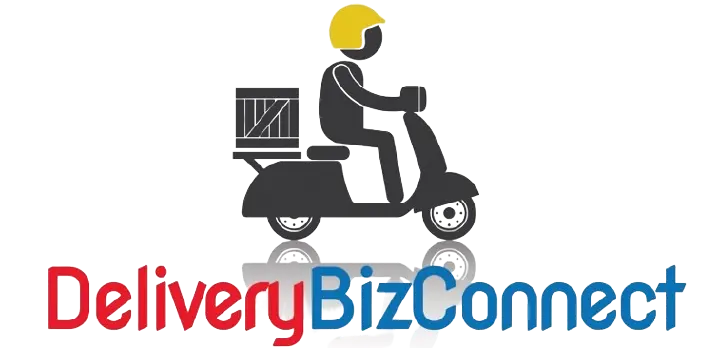Telephone Orders for Delivery – New Customer
Hello, and thanks for taking the time to learn how DeliveryBizConnect can take your staff and have them accept a telephone order for delivery.
Telephone Orders from New Customers
We’re going to select ‘Phone Order’ and we are going to say that it is for ‘Delivery’. Paid or not paid, that depends if you’re having your driver pick up the payment at the door or not. We’re going to assume that your driver is going to get paid at the door (in this case we’re not going to click the ‘Paid’ box). Notice as we click ‘Delivery’, the map shows up and all of the Google Maps information starts to happen.
We always start an order with a phone number. If we type in a phone number of somebody that exists, it’ll start to try to find if this is the person we’re looking for. In this case we’re not going to do that. We’re going to assume it’s a brand new person. Let’s use the name Joe Smith. You’ll notice that it automatically capitalized and split the name into first and last name. It’s all about very fast and efficient data entry.
Let’s say that they’re Unit 3003 and their address (which is now just their street address). You start to type in ‘Smithe’ and it automatically follows (Smithe Street, Vancouver). Everything you need is there. Hit ‘Save Contact’ to then be able to take the order.

Adding Orders through the Online Menu
Click the ‘Order Now’ button. This is going to bring up the online menu that you create. So whether you’re taking online orders or not, this menu will be created for the purpose of being able to complete. It also reminds you if you forgot to take the email. You always want to try to collect emails because that’s your database that allows you to invite people back and make special offers. You simply have your staff select what the person wants to order and click the ‘Order Now’ button.
As the order is now complete, it is a delivery order and we can print the ticket. This will print the ticket right to your receipt printer in your restaurant which then goes off to the chef to have the order actioned. At that point we would say ‘Close and Add a New Order’.