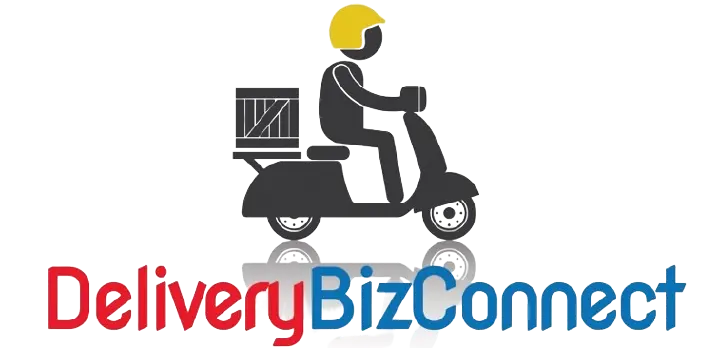Telephone Orders for Pick-Up – New Customer

Hi, and thanks for joining us to learn more about DeliveryBizConnect. We’ll show you how fast your staff can take telephone orders to be put into the system for Takeout or Delivery.
Telephone Orders from New Customers
It all starts with a phone number search. As you start to search you’ll see it actually starts to try to find people for you. In this case, we’re doing a new person so we’re not going to take that as an advantage. You would then go ahead and you’d ask for the email. Always best to collect an email so that you can invite customers to order again or offer up special deals. Your data is your really, really big focus in these “new world.”
You go ahead and put in the full name. As you hit Tab you can see that it automatically split it into the first and last name. At this point you’re gonna do a phone order that is not for Delivery. They haven’t paid and they’re gonna pay when they come to pick it up. Click ‘Save Contact’ and now you would actually get the ‘Order Now’ button.
Adding Orders through the Online Menu
In the process of setting up the ability for you to do internal orders, you actually instantly gain the ability to do Online Orders so they don’t even need to phone you. From the interface you could add, say, a Pack of 4 Shepherd’s Pie, Take and Bake to take home and cook when you’re ready. It saves your customer from that terrible midweek of “What am I gonna have for dinner tonight and I don’t have time to cook?”
Printing Receipts for Processing
At that point the order is now complete. You could go ahead and print the ticket (remember you’ve answered the telephone, taken the order, and you can see that it’s not paid). Clicking the ‘Print’ button will allow you to print it right to your ticket system so it can go off to your kitchen to be processed and come back and be attached possibly to your POS receipt as well in order to facilitate a Delivery if that was the case.
But in this case this is for ‘Pick up’ so you’d still have that receipt. It comes back so you can actually take the receipt, attach it to the bag so that when the person comes to pick it up you know who they are and what was in the order in addition to any POS capabilities you already have. Then we would simply hit ‘Close & Add a New Order’ and this order would be complete.