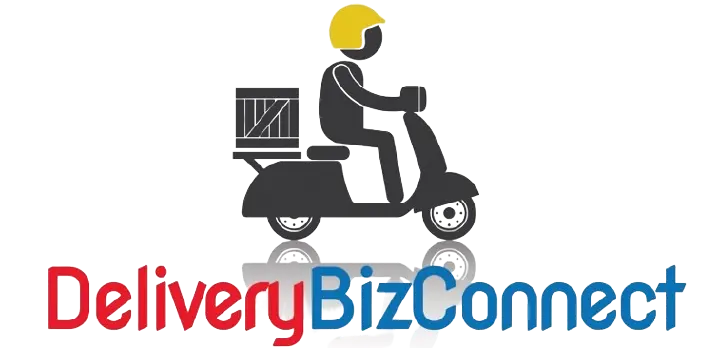Online Order Delivery or Pick-Up
Increase Sales up to 30% or more and Reduce Phone Order Stress by Adding Online Ordering Today
So how do your customers place an order with you online with DeliveryBizConnect’s online ordering?
We’ve had orders come in online, we’ve had orders that we’ve placed through people that have walked up to our takeout counter, and we’ve had phone orders come in. We have orders that have come in in all kinds of different ways and all various other states.

Pick up Orders – Prepaid
The first one is a ‘Pick up’ order that is already paid, and its status is sitting as ‘Ordered’. The reason it’s green is to make it very clear that this order has not yet been printed, so it hasn’t made it to the kitchen. So in the case of a pickup order that was prepaid, it’ll sit here and wait to be printed. If we print it, we’ll then see what happens to it next.
We’re going to print that (you would just print that to your receipt printer), it would print it out, you’d use that to take your kitchen, and when that’s done, we’ll actually see that it has dropped to the bottom and it’s all green. This is because it’s a ‘Pick up’ order. It’s now paid and printed which means it is sitting here waited to be picked up.
When the person comes to pick it up, it’s clear that this one is free to be released so you would simply go and you would say ‘Picked up’ and hit ‘Update’ and that’ll actually clear it from the list.
Delivery Orders – Prepaid but not Printed
Our next case is a delivery order that was paid and was not printed. Now that could happen because the person could have ordered online and paid for it, and of course it won’t be printed at your end but it was printed at their end. So that’s how that status could occur.
We’re going to do the same thing. We’re going to print it, and we’ll see that it has disappeared. It disappears because it’s actually gone through to the ‘Batches’ page because it was printed and it was paid. So it’s free to go to ‘Delivery.’
Delivery Orders – Unpaid and not Printed
It is set up for delivery, it is currently unpaid ordered but not printed, so the same thing, we can go and just say ‘Print’ and it will also go off and disappear because it’s also gone to the ‘Delivery’ page.
It goes to the ‘Delivery’ page even though it wasn’t paid because, in the pre-pandemic world, it was fairly common to collect the payment at the customer’s location, so the system still allows for that. When we get out of this, we can go back to the normal way. That would mean that the delivery driver is going to go and take it out there, collect the payment, and it will be cleared from the list back to you when he actually clicks the button that says he’s delivered it.
Pick up Orders – Unpaid but Printed
The next status we have is a ‘Pick up’ that is unpaid and printed. That means that they’re going to come to the store and the first thing they’ll probably do is they will come and say, “Hey, I’d like to pay for my order” because it might be ready, it might not be ready, so you might do both of these steps at the same time.
After you’ve taken their payment, you’re going to simply change this to ‘Paid,’ and it’s now paid and printed. You could set this directly to say ‘Picked up’ when it’s picked up or you could just leave it here as ‘Paid’ and printed because you actually took the money but it is not in fact picked up, and therefore it drops to the bottom where it’s all clear and waiting for pickup.
You could have the ‘Pick up’ that is unpaid and printed, so same thing, you’re going to just take the money, update that and it’ll drop to the bottom. As the customers come in, you simply say ‘Picked up’, ‘Update’, and away they go until your list is clear. So now you always know what status everything’s at and where everything is going.